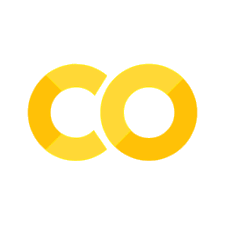第三章 数据抓取#
Requests和Beautifulsoup简介
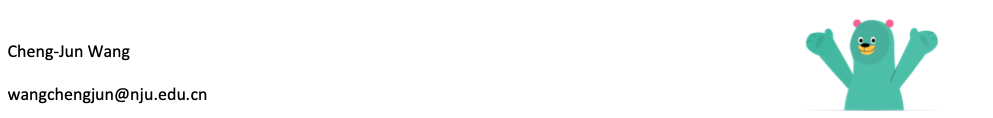
基本原理#
爬虫就是请求网站并提取数据的自动化程序。其中请求,提取,自动化是爬虫的关键!爬虫的基本流程:
发起请求
通过HTTP库向目标站点发起请求,也就是发送一个Request,请求可以包含额外的header等信息,等待服务器响应
获取响应内容
如果服务器能正常响应,会得到一个Response。Response的内容便是所要获取的页面内容,类型可能是HTML、Json字符串、二进制数据(图片或者视频)等类型
解析内容
得到的内容可能是HTML,可以用页面解析库、正则表达式进行解析;可能是Json,可以直接转换为Json对象解析;可能是二进制数据,可以做保存或者进一步的处理
保存数据
保存形式多样,可以存为文本,也可以保存到数据库,或者保存特定格式的文件
浏览器发送消息给网址所在的服务器,这个过程就叫做Http Request;服务器收到浏览器发送的消息后,能够根据浏览器发送消息的内容,做相应的处理,然后把消息回传给浏览器,这个过程就是Http Response.
需要解决的问题#
页面解析
获取Javascript隐藏源数据
自动翻页
自动登录
连接API接口
一般的数据抓取,使用requests和beautifulsoup配合就可以了。
尤其是对于翻页时url出现规则变化的网页,只需要处理规则化的url就可以了。
以简单的例子是抓取天涯论坛上关于某一个关键词的帖子。
第一个爬虫#

Beautifulsoup Quick Start
http://www.crummy.com/software/BeautifulSoup/bs4/doc/
https://socratesacademy.github.io/bigdata/data/test.html
‘Once upon a time there were three little sisters,’ the Dormouse began in a great hurry; ‘and their names were Elsie, Lacie, and Tillie; and they lived at the bottom of a well–’

‘What did they live on?’ said Alice, who always took a great interest in questions of eating and drinking.
‘They lived on treacle,’ said the Dormouse, after thinking a minute or two.
‘They couldn’t have done that, you know,’ Alice gently remarked; ‘they’d have been ill.’
‘So they were,’ said the Dormouse; ‘very ill.’
Alice’s Adventures in Wonderland CHAPTER VII A Mad Tea-Party http://www.gutenberg.org/files/928/928-h/928-h.htm
import requests
from bs4 import BeautifulSoup
import requests
from bs4 import BeautifulSoup
url = 'https://vp.fact.qq.com/home'
content = requests.get(url)
soup = BeautifulSoup(content.text, 'html.parser')
help(requests.get)
Help on function get in module requests.api:
get(url, params=None, **kwargs)
Sends a GET request.
:param url: URL for the new :class:`Request` object.
:param params: (optional) Dictionary, list of tuples or bytes to send
in the query string for the :class:`Request`.
:param \*\*kwargs: Optional arguments that ``request`` takes.
:return: :class:`Response <Response>` object
:rtype: requests.Response
url = 'https://socratesclub.github.io/bigdata/data/test.html'
content = requests.get(url)
#help(content)
print(content.text)
<html><head><title>The Dormouse's story</title></head>
<body>
<p class="title"><b>The Dormouse's story</b></p>
<p class="story">Once upon a time there were three little sisters; and their names were
<a href="http://example.com/elsie" class="sister" id="link1">Elsie</a>,
<a href="http://example.com/lacie" class="sister" id="link2">Lacie</a> and
<a href="http://example.com/tillie" class="sister" id="link3">Tillie</a>;
and they lived at the bottom of a well.</p>
<p class="story">...</p>
content.encoding
'utf-8'
Beautiful Soup#
Beautiful Soup is a Python library designed for quick turnaround projects like screen-scraping. Three features make it powerful:
Beautiful Soup provides a few simple methods. It doesn’t take much code to write an application
Beautiful Soup automatically converts incoming documents to Unicode and outgoing documents to UTF-8. Then you just have to specify the original encoding.
Beautiful Soup sits on top of popular Python parsers like
lxmlandhtml5lib.
Install beautifulsoup4#
open your terminal/cmd
$ pip install beautifulsoup4
html.parser#
Beautiful Soup supports the html.parser included in Python’s standard library
lxml#
but it also supports a number of third-party Python parsers. One is the lxml parser lxml. Depending on your setup, you might install lxml with one of these commands:
$ apt-get install python-lxml
$ easy_install lxml
$ pip install lxml
html5lib#
Another alternative is the pure-Python html5lib parser html5lib, which parses HTML the way a web browser does. Depending on your setup, you might install html5lib with one of these commands:
$ apt-get install python-html5lib
$ easy_install html5lib
$ pip install html5lib
# url = 'http://socratesacademy.github.io/bigdata/data/test.html'
# content = requests.get(url)
content = content.text
soup = BeautifulSoup(content, 'html.parser')
soup
<html><head><title>The Dormouse's story</title></head>
<body>
<p class="title"><b>The Dormouse's story</b></p>
<p class="story">Once upon a time there were three little sisters; and their names were
<a class="sister" href="http://example.com/elsie" id="link1">Elsie</a>,
<a class="sister" href="http://example.com/lacie" id="link2">Lacie</a> and
<a class="sister" href="http://example.com/tillie" id="link3">Tillie</a>;
and they lived at the bottom of a well.</p>
<p class="story">...</p></body></html>
print(soup.prettify())
<html>
<head>
<title>
The Dormouse's story
</title>
</head>
<body>
<p class="title">
<b>
The Dormouse's story
</b>
</p>
<p class="story">
Once upon a time there were three little sisters; and their names were
<a class="sister" href="http://example.com/elsie" id="link1">
Elsie
</a>
,
<a class="sister" href="http://example.com/lacie" id="link2">
Lacie
</a>
and
<a class="sister" href="http://example.com/tillie" id="link3">
Tillie
</a>
;
and they lived at the bottom of a well.
</p>
<p class="story">
...
</p>
</body>
</html>
html
head
title
body
p (class = ‘title’, ‘story’ )
a (class = ‘sister’)
href/id
Select 方法#
标签名不加任何修饰
类名前加点
id名前加 #
我们也可以利用这种特性,使用soup.select()方法筛选元素,返回类型是 list
Select方法三步骤
Inspect (检查)
Copy
Copy Selector
鼠标选中标题
The Dormouse's story, 右键检查Inspect鼠标移动到选中的源代码
右键Copy–>Copy Selector
body > p.title > b
soup.select('body > p.title > b')[0].text
"The Dormouse's story"
Select 方法: 通过标签名查找#
soup.select('title')[0].text
"The Dormouse's story"
soup.select('a')
[<a class="sister" href="http://example.com/elsie" id="link1">Elsie</a>,
<a class="sister" href="http://example.com/lacie" id="link2">Lacie</a>,
<a class="sister" href="http://example.com/tillie" id="link3">Tillie</a>]
soup.select('b')
[<b>The Dormouse's story</b>]
Select 方法: 通过类名查找#
soup.select('.story')
[<p class="story">Once upon a time there were three little sisters; and their names were
<a class="sister" href="http://example.com/elsie" id="link1">Elsie</a>,
<a class="sister" href="http://example.com/lacie" id="link2">Lacie</a> and
<a class="sister" href="http://example.com/tillie" id="link3">Tillie</a>;
and they lived at the bottom of a well.</p>,
<p class="story">...</p>]
soup.select('.sister')
[<a class="sister" href="http://example.com/elsie" id="link1">Elsie</a>,
<a class="sister" href="http://example.com/lacie" id="link2">Lacie</a>,
<a class="sister" href="http://example.com/tillie" id="link3">Tillie</a>]
soup.select('.title')
[<p class="title"><b>The Dormouse's story</b></p>]
Select 方法: 通过id名查找#
soup.select('#link1')
[<a class="sister" href="http://example.com/elsie" id="link1">Elsie</a>]
soup.select('#link1')[0]['href']
'http://example.com/elsie'
Select 方法: 组合查找#
将标签名、类名、id名进行组合
例如查找 p 标签中,id 等于 link1的内容
soup.select('p #link1')
[<a class="sister" href="http://example.com/elsie" id="link1">Elsie</a>]
Select 方法:属性查找#
加入属性元素
属性需要用大于号
>连接属性和标签属于同一节点,中间不能加空格。
soup.select("head > title")
[<title>The Dormouse's story</title>]
soup.select("body > p")
[<p class="title"><b>The Dormouse's story</b></p>,
<p class="story">Once upon a time there were three little sisters; and their names were
<a class="sister" href="http://example.com/elsie" id="link1">Elsie</a>,
<a class="sister" href="http://example.com/lacie" id="link2">Lacie</a> and
<a class="sister" href="http://example.com/tillie" id="link3">Tillie</a>;
and they lived at the bottom of a well.</p>,
<p class="story">...</p>]
find_all方法#
找到所有的:
find_all()
只找一个:
find.
find_all('tag name', {'class or id': 'value'})
soup.find_all('p')
[<p class="title"><b>The Dormouse's story</b></p>,
<p class="story">Once upon a time there were three little sisters; and their names were
<a class="sister" href="http://example.com/elsie" id="link1">Elsie</a>,
<a class="sister" href="http://example.com/lacie" id="link2">Lacie</a> and
<a class="sister" href="http://example.com/tillie" id="link3">Tillie</a>;
and they lived at the bottom of a well.</p>,
<p class="story">...</p>]
soup('p')
[<p class="title"><b>The Dormouse's story</b></p>,
<p class="story">Once upon a time there were three little sisters; and their names were
<a class="sister" href="http://example.com/elsie" id="link1">Elsie</a>,
<a class="sister" href="http://example.com/lacie" id="link2">Lacie</a> and
<a class="sister" href="http://example.com/tillie" id="link3">Tillie</a>;
and they lived at the bottom of a well.</p>,
<p class="story">...</p>]
soup.find('p')
<p class="title"><b>The Dormouse's story</b></p>
soup.p
<p class="title"><b>The Dormouse's story</b></p>
[i.text.replace('\n', ' ') for i in soup('p')]
["The Dormouse's story",
'Once upon a time there were three little sisters; and their names were Elsie, Lacie and Tillie; and they lived at the bottom of a well.',
'...']
for i in soup('p'):
print(i.text.replace('\n', ' '))
The Dormouse's story
Once upon a time there were three little sisters; and their names were Elsie, Lacie and Tillie; and they lived at the bottom of a well.
...
for tag in soup.find_all(True):
print(tag.name)
html
head
title
body
p
b
p
a
a
a
p
soup('title') # or soup.title
[<title>The Dormouse's story</title>]
soup.title.name
'title'
soup.title.string
"The Dormouse's story"
soup.title.text
# 推荐使用text方法
"The Dormouse's story"
soup.title.parent.name
'head'
soup.find_all('a')
[<a class="sister" href="http://example.com/elsie" id="link1">Elsie</a>,
<a class="sister" href="http://example.com/lacie" id="link2">Lacie</a>,
<a class="sister" href="http://example.com/tillie" id="link3">Tillie</a>]
soup.find_all('a', {'class':'sister'})
[<a class="sister" href="http://example.com/elsie" id="link1">Elsie</a>,
<a class="sister" href="http://example.com/lacie" id="link2">Lacie</a>,
<a class="sister" href="http://example.com/tillie" id="link3">Tillie</a>]
soup.find_all('a', {'class': 'sister'})[0]
<a class="sister" href="http://example.com/elsie" id="link1">Elsie</a>
soup.find_all('a', {'class': 'sister'})[0].text
'Elsie'
soup.find_all('a', {'class':'sister'})[0]['href']
'http://example.com/elsie'
soup.find_all('a', {'class': 'sister'})[0]['id']
'link1'
soup.find_all('a', {'id':'link1'})#[0]['id']
[<a class="sister" href="http://example.com/elsie" id="link1">Elsie</a>]
soup.find_all(["a", "b"])
[<b>The Dormouse's story</b>,
<a class="sister" href="http://example.com/elsie" id="link1">Elsie</a>,
<a class="sister" href="http://example.com/lacie" id="link2">Lacie</a>,
<a class="sister" href="http://example.com/tillie" id="link3">Tillie</a>]
soup.find(id="link1")
<a class="sister" href="http://example.com/elsie" id="link1">Elsie</a>
print(soup.get_text())
The Dormouse's story
The Dormouse's story
Once upon a time there were three little sisters; and their names were
Elsie,
Lacie and
Tillie;
and they lived at the bottom of a well.
...